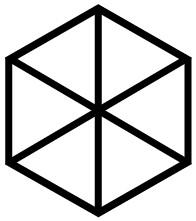FAQ
CAN I CHANGE MY USER NAME?
No, you cannot change your user name yourself. As a rule, it corresponds to your e-mail address. However, if you change your e-mail address, your user name will not change! If you wish to change your username, please send an e-mail to e-support.ps@leuphana.de.
WHAT IS THE DOWNLOAD CENTEr IN MY COURSES?
The download center allows you to quickly and easily download all files and directories of a course in a zip file. Only files that you can see in the course at that time will be included.
Click on "Download Center" in the course menu. If necessary, select which content you would like to download or not download. Then click on "Create ZIP archive".
HOW CAN I CHANGE MY PROFILE DATA, E.G. E-MAIL ADDRESS, PROFILE PICTURE, ETC.?
To edit profile data, click on the arrow next to your profile picture and select the menu item "Profile". Then click on "Edit profile".
HOW CAN I CHANGE MY PASSWORD?
Click on the arrow next to your profile picture and select the menu item "Settings". Then click on "Change password".
HOW CAN I EXPORT THE CALENDAR?
There are several ways for the export of your calendar events and the integration into your favourite calendar app. Please check the moodle.org documentation pages where each variant is explained, depending on the app: https://docs.moodle.org/405/en/Using_Calendar#Calendar_export
I GET SO MANY FORUM MESSAGES THAT IT'S GETTING CONFUSING. WHAT CAN I DO?
You have various options for regulating forum messages:
- Unsubscribe from an entire forum: You can unsubscribe from a forum that you are not interested in. To do this, click on "Unsubscribe forum" in the forum in question. Please note: This option is not available in forums that are used by lecturers or your degree programme coordinator to send important messages relating to your studies!
- Unsubscribe from individual topics: If there are certain threads within a forum for which you no longer wish to receive messages, you can unsubscribe from the respective thread. To do this, you can deactivate your subscription to this topic in the thread overview behind the respective topic.
- Receive forum messages in a bundle: If you prefer to receive all forum messages of the day bundled in one e-mail, you can do this in the forum settings. Click on the arrow next to your profile picture and select the menu item "Settings". Then select "Set forums".
I HAVE DIFFICULTIES WATCHING VIDEOS ON THE LEARNING PLATFORM. WHY IS THAT?
On our learning platform Moodle, videos are integrated via the video platform Panopto/myVideo. To ensure that videos can be played smoothly, you should ensure the following points:
- Deactivate pop-up blocker: To authenticate users, myVideo uses a new window that opens the first time a video is watched. The pop-up blocker must be deactivated for this. However, you do not have to deactivate the blocker completely - it is possible to add exceptions for individual websites in your browser settings. Simply add https://ps-online.leuphana.de as an exception here. (Safari: Navigate to Moodle dashboard, in Safari menu: Preferences/Settings > Websites > Pop-up Windows; Chrome: Settings > Privacy and Security > Site Settings > Pop-ups and redirects > Default behavior; Firefox: Preferences/Settings > Privacy & Security > Permissions > Block pop-up windows > Exceptions)
- Allow cross-website tracking: Communication between the learning platform and myVideo is often interpreted by browsers as cross-site tracking and prevented for data protection reasons. To prevent this from becoming a problem, cross-website tracking can be allowed (possibly only to a limited extent): (Safari: Preferences/Settings > Privacy > uncheck the box next to "Prevent cross-site tracking"; Chrome: Settings > Privacy and Security > Third-party cookies; Firefox: Preferences/Settings > Privacy & Security > Enhanced Tracking Protection > Custom > add "https://ps-online.leuphana.de")